大家知道win7 32位系统下怎么实现一键删除系统垃圾吗?长时间没有清理系统垃圾会让电脑运行速度变得十分缓慢,所以定时清理系统垃圾是一个很好的习惯,那么下面就让小编来告诉大家一键清除系统缓存的方法吧,希望可以帮到你。
首先我们新建一个记事本文件,在记事本中输入以下内容:
@echo off
echo 正在清除系统垃圾文件,请稍等。。。。。。
del /f /s /q %systemdrive%*.tmp
del /f /s /q %systemdrive%*._mp
del /f /s /q %systemdrive%*.log
del /f /s /q %systemdrive%*.gid
del /f /s /q %systemdrive%*.chk
del /f /s /q %systemdrive%*.old
del /f /s /q %systemdrive% ecycled*.*
del /f /s /q %windir%*.bak
del /f /s /q %windir%prefetch*.*
rd /s /q %windir% emp & md %windir% emp
del /f /q %userprofile%cookies*.*
del /f /q %userprofile% ecent*.*
del /f /s /q “%userprofile%Local SettingsTemporary Internet Files*.*”
del /f /s /q “%userprofile%Local SettingsTemp*.*”
del /f /s /q “%userprofile% ecent*.*”
echo 清除系统垃圾完成!
echo. & pause
然后把文件保存为后缀.bat的文件,双击打卡就可以一键删除系统垃圾了。
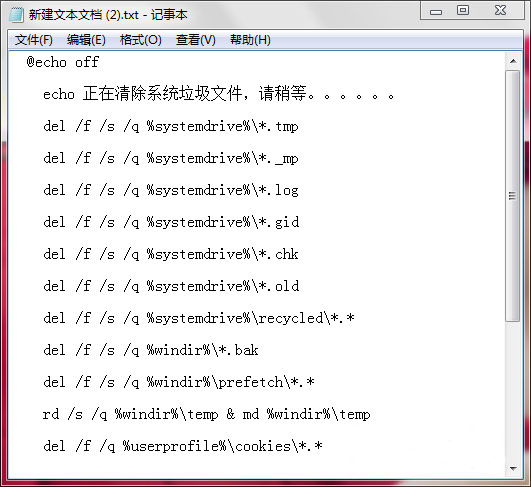
以上就是win7 32位系统怎么实现一键删除系统垃圾的全部内容,有需要的用户就根据文章内容去操作吧。

大小:91.5M

大小:9.14 MB

大小:40.1M

大小:66.9M

大小:12.3M